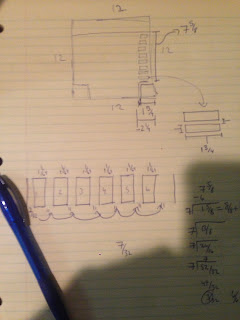Dr TSG has been a busy fella. Over the course of many weeks he has been working diligently on his city terrain.
It started back in February of this year when I got a text message with a few photos that stated: "Got in 2 hours of airbrushing this weekend!"
The Doc has built an airbrush venting station for his his airbrush, and after many years of dreaming about it, he finally got a functioning airbrush studio-spot up and running. Of course, one must start off big with airbrushing right, and what better choice than to go with the some terrain!
The next pic shows the results of those first 2 hours on this project.
About a week later he sent me another message:
"Check out the further progress on the board tiles! I tried using an oil wash for the first time- it did a really great job of blending!"
The next few pics shows those results. I am unfamiliar with the oil wash of which he speaks and will try to get more info for you interested readers soon.
About a month later he sends me this pic. I have NO idea WTF if could be, as he does a lot of science stuff and carpentry and other things of which I lack any vocation in, so I had to ask what this was about:
"Working out spacing for my crosswalk template for urban streets. Will build on computer, then print out and cut cardstock master, then cut friskette from that to airbrush the crosswalks on."
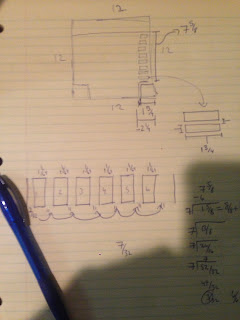 |
| Calculations. |
"This (referring to the pic below) is what I came up with from that: The Cut-Out Template for my friskette so I can paint crosswalks on my urban road tiles."
 |
| Template. |
He texted back and forth briefly regarding ideas for Imperial specific icons for roads and sidewalks, and aside from what little can be gleamed from the Necromunda games, there isn't much! He sent me a really cool link I would like to share with you:
icons from Alien. Which in turn led to me telling him about the cool scenery Warlord Games sells for
Judge Dredd. However, both Alien and Dredd would fit better in the early, pre-gothic, period of Warhammer, like the first few months of it's existence in the earliest days of Rogue Trader. However I can see these things working fine for Necromunda.
The next day he sent me the following pic with this message"
"So this is the final crosswalk template to cut friskette with. At most I will need 4 friskettes at a time."
Another week passes...
 |
| "Crosswalks before washes to tone down and blend." |
Followed up a week later with: "Finally got some divider lines on my roads." along with these 4 images:
 |
| Masking in progress. |
I really like the weathered look to the road paint, as that's pretty much what what all the roads look like in the part of the world that I live in!
He has sent me some more pics showing some of the terrain pieces, which I will save for a future post.
 Continuing on from part-1, here is some more work that the good Doctor has performed on his terrain. Hopefully by the time I venture up to his part of the world again we will have a glorious battle report full of some wicked pics to color it with! But that's a ways down the road still, and as you can see, the Doc has quite a bit more work to do.
Continuing on from part-1, here is some more work that the good Doctor has performed on his terrain. Hopefully by the time I venture up to his part of the world again we will have a glorious battle report full of some wicked pics to color it with! But that's a ways down the road still, and as you can see, the Doc has quite a bit more work to do.